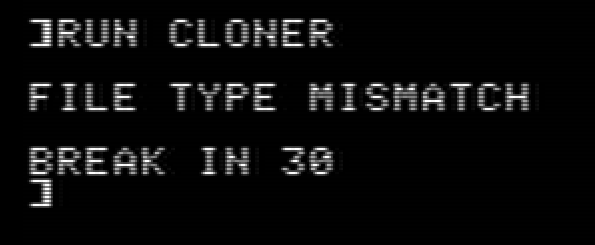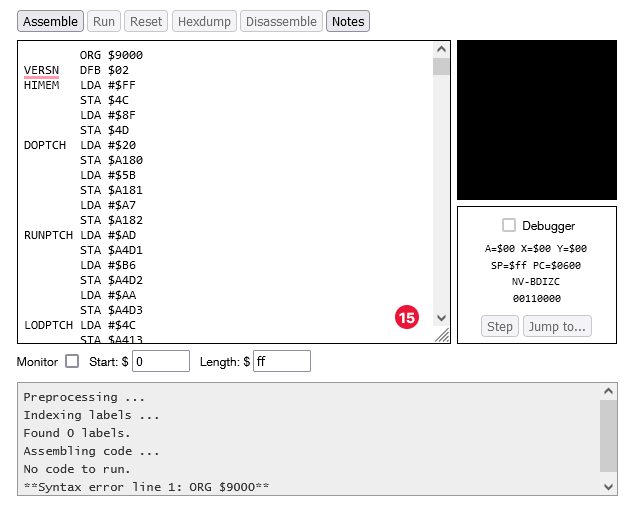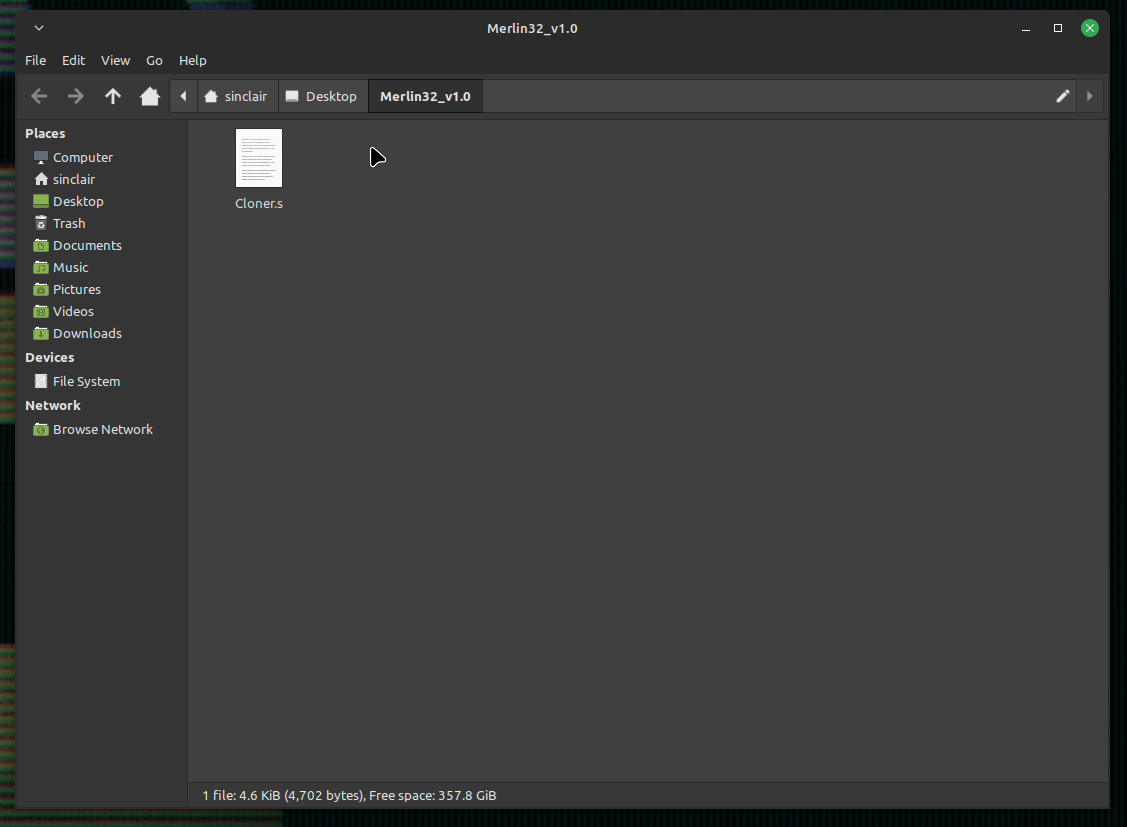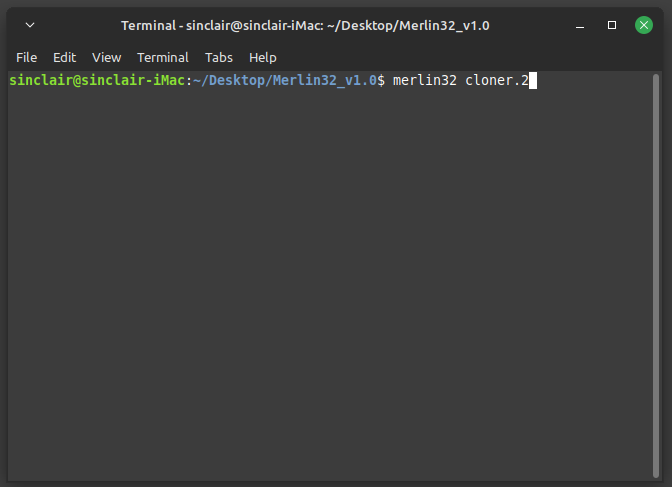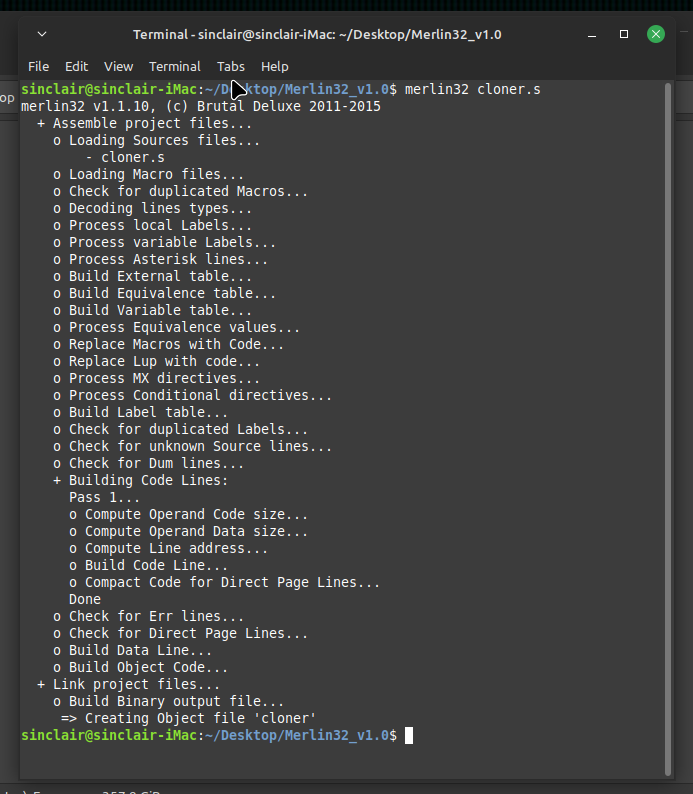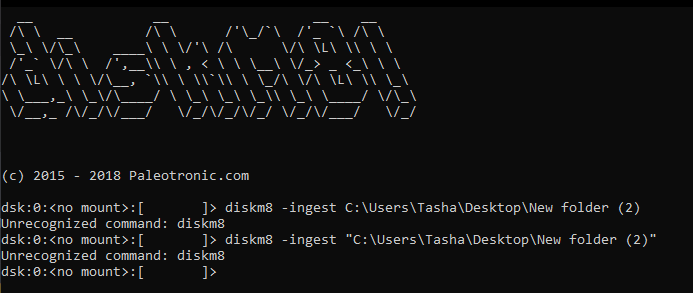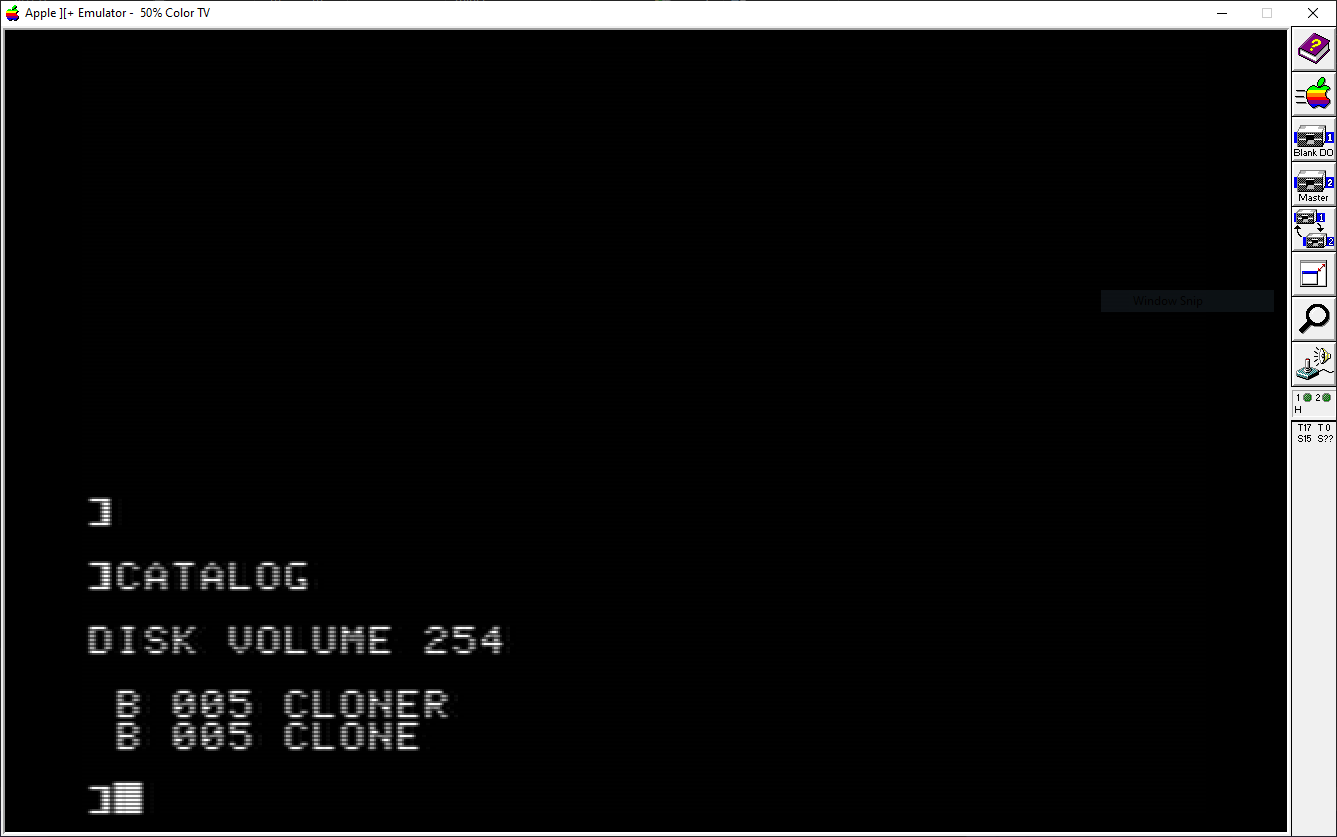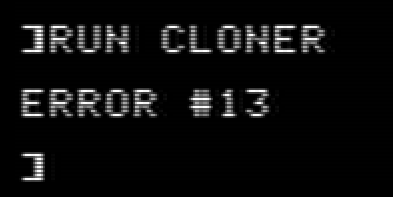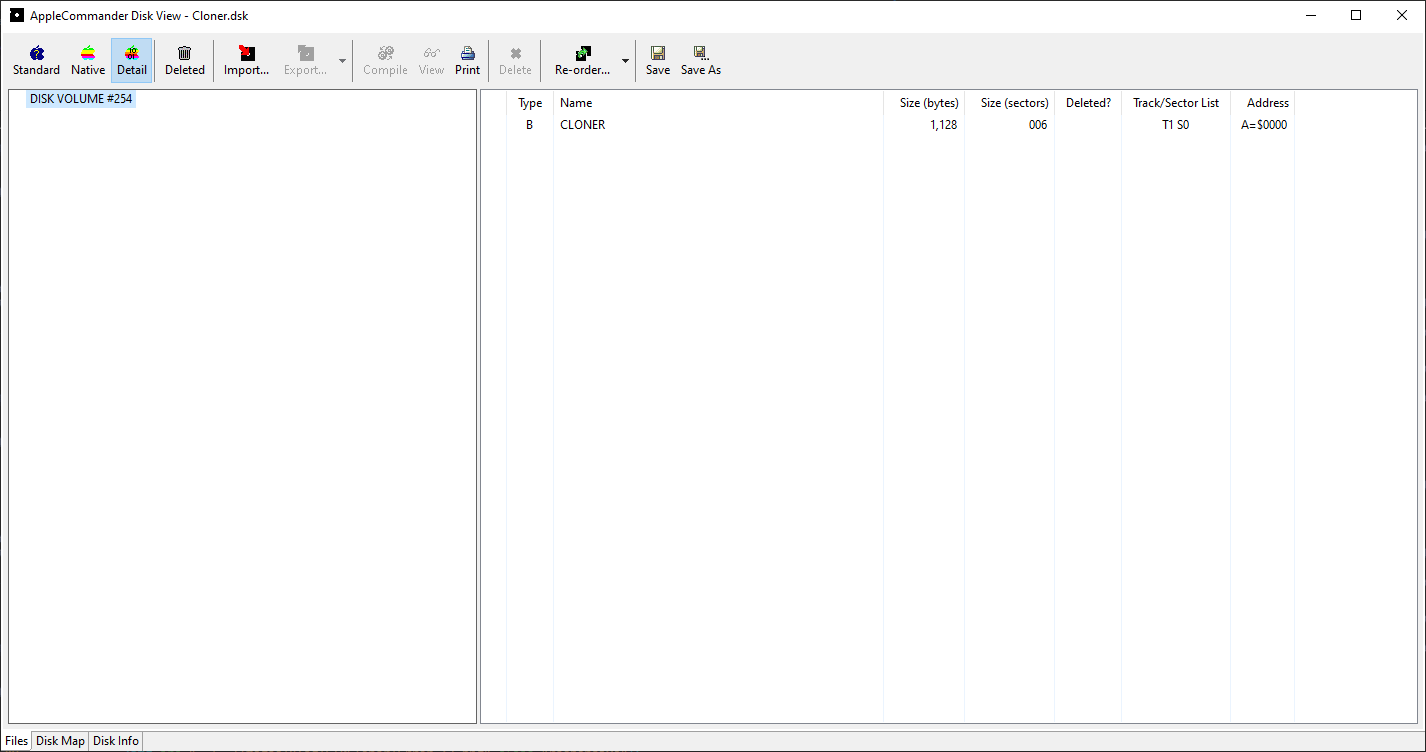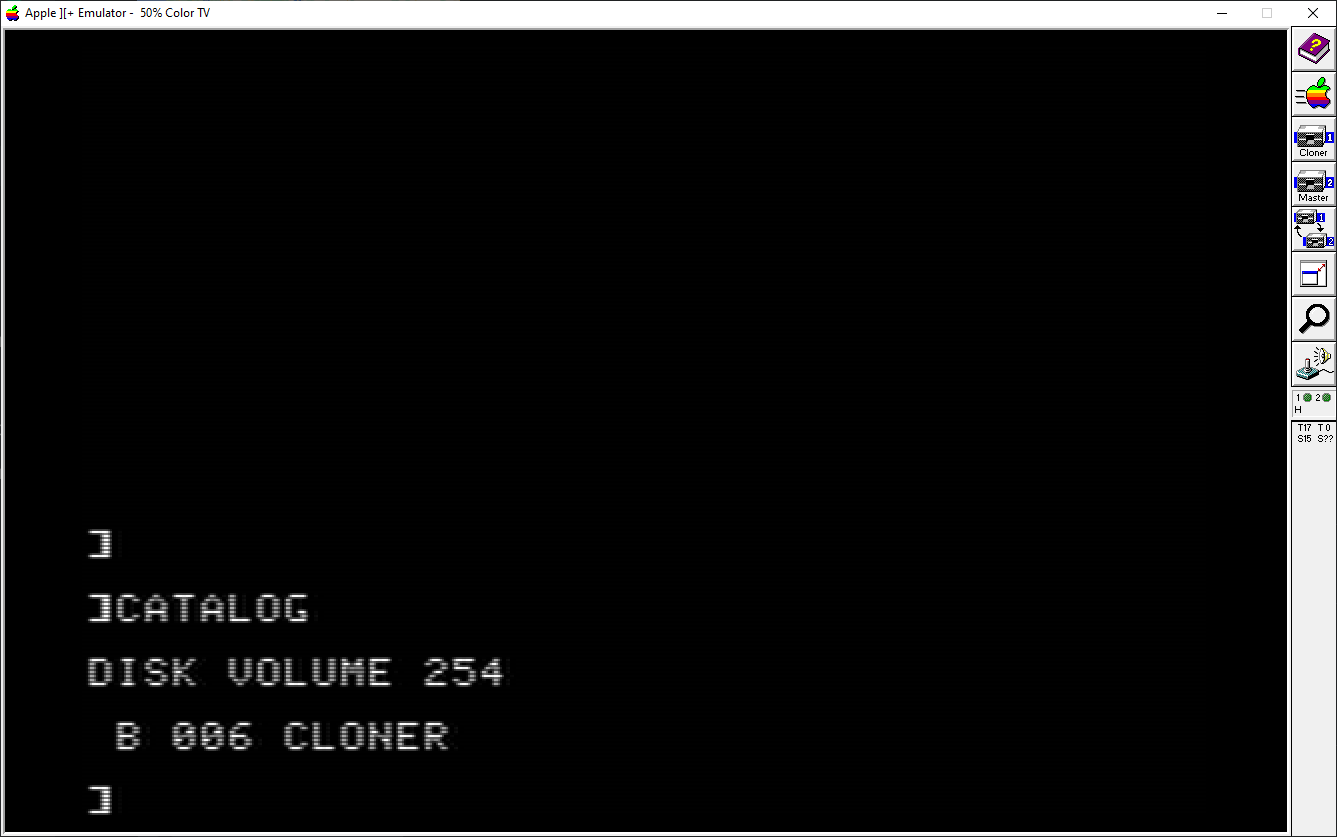The rush to revive Elk Cloner
Since March was now dusted off I was proud I had at
least done something for #MARCHintosh on the net, that is
emulating the Twiggy Mac prototype and the Sony Test
pre-release version of System 1 in Mini vMac (which I need
to do a blog post on). This was my first time partaking in
something like this and well, it was great, even if it was
only one thing compared to others who had physical Macs
they could use.
That was until April rolled over. I had not realized
people had made a new event of sorts called "Appril2",
which is supposed to sound like Apple 2. An online hashtag
for the Apple ][?! What was I supposed to do? I knew what I
was gonna do after thinking for a while, and that was
trying out Elk Cloner, the program with a personality. I
picked to do something different... which turned out to be
a lot harder to get working than I had expected.
So, what is Elk Cloner?
Elk Cloner was one of the first documented microcomputer
viruses to spread "in the wild," which means it spread
outside of the computer system or laboratory where it was
created. Elk Cloner ran on the Apple II operating system
and was distributed via floppy disk. Rich Skrenta, a
programmer and entrepreneur, wrote it as a 15-year-old high
school student in 1982 as a joke and put it on a game disk.
Although having the same capabilities as a boot sector
virus, it was built as a joke.
Elk Cloner was attached to a game that was then set to
play. The virus was released the 50th time the game was
launched, however instead of playing the game, it changed
to a blank screen that displayed a poem explaining the
virus. A copy of the virus was put in the computer's memory
if it was booted from an infected floppy disk. When a clean
disk was placed into the machine, the complete DOS
(including Elk Cloner) was copied to the disk, allowing the
virus to spread from disc to disk. Elk Cloner additionally
added a signature byte to the disk's directory, indicating
that it had previously been infected, to prevent the DOS
from being constantly re-written each time the disk was
accessed.
The first attempt: Not even knowing what
I am doing
Getting Elk Cloner turned out to be more of a feat than
I expected. Skrenta's website has the 6502 source code for
Cloner 2.0 and an Apple II disk image of the Cloner source
code. It takes a lot more than either grabbing that source
code and compiling it in an online 6502 assembler or
getting that floppy image and popping it into your Apple ][
to run it.
When I first started my first thought was to try and run
the disk image as I presumed that had the stuff already so
I tried this in the AppleWin emulator. What was I greeted
with? This:

What you see right now is the contents of the disk image
which has the source code as ".obj" and ".obk" along with
the program itself. Trying to run it results in the Apple
II telling me there is a file type mismatch and break in 30
which I presume is line 30 of the code:
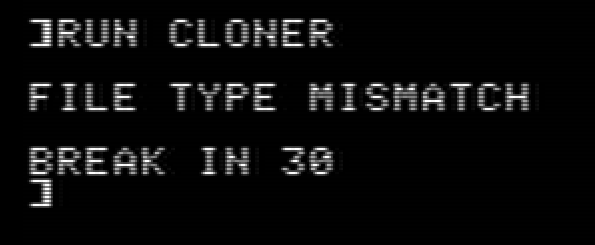
This is when I reached out to the nerds of Mastodon for
help. I was suggested to use an assembler thought was to go
to an online assembler because you would think "oh, it's
6502 assembly code, I can just assemble this online". Nope,
you can't. Why? You are going to run into errors about
there being a syntax error on line 1 like
this:
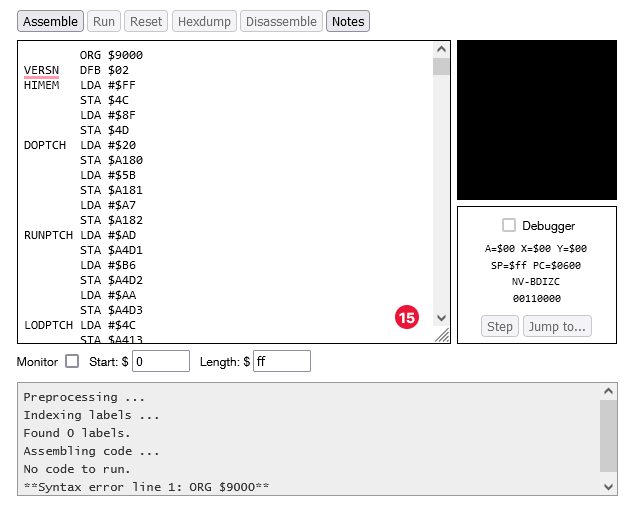
Not very nice, right? This is when I decided to head to
Mastodon for help. The answer? Most likely assembler
dialect issues. The source code for Elk Cloner is most
likely in ORCA/M assembly which meant I could not assemble
this in an ordinary online 6502 assembler so I was
suggested to use the cross-assembler Merlin 32, meaning I
had to run this under Linux since I couldn't get it to work
under Windows.
The second attempt: Assembling the source
code the right way!
Since Merlin32 didn't seem to wanna run under Windows I
had to get my trusty old late 2006 iMac running Linux Mint
21. It is a pain in the butt sometimes to use this machine
as I often have to clear my desk to get to it.
Now with the iMac up and running it was time to assemble
the source code, and get Merlin32 first.
When Merlin had finished downloading and I had installed
it I set up a folder containing the source code in a ".s"
file and ran the terminal from within that
folder.
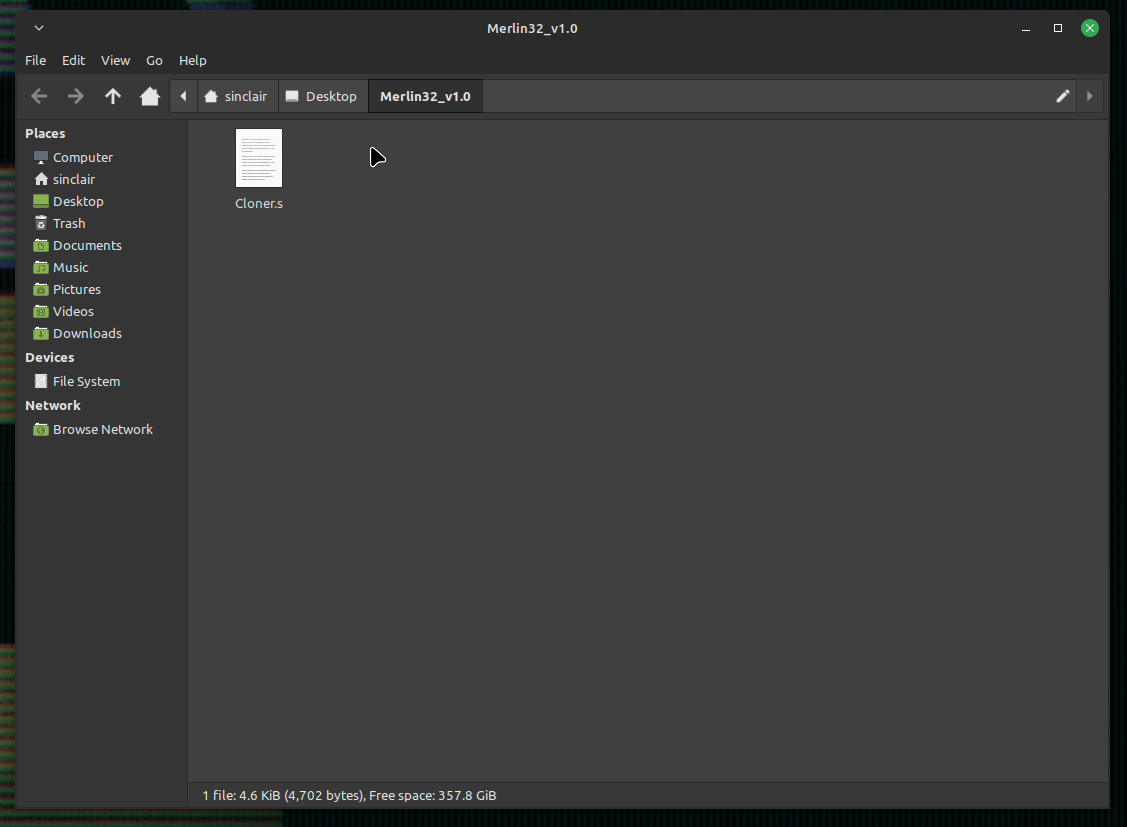
I thought that assembling it to get a binary that could
be run was hard but it was as simple as typing in "merlin32
cloner.s" and pressing enter without any extra parameters.
And it was done pretty quickly too despite my iMac being
slow at times due to its age.
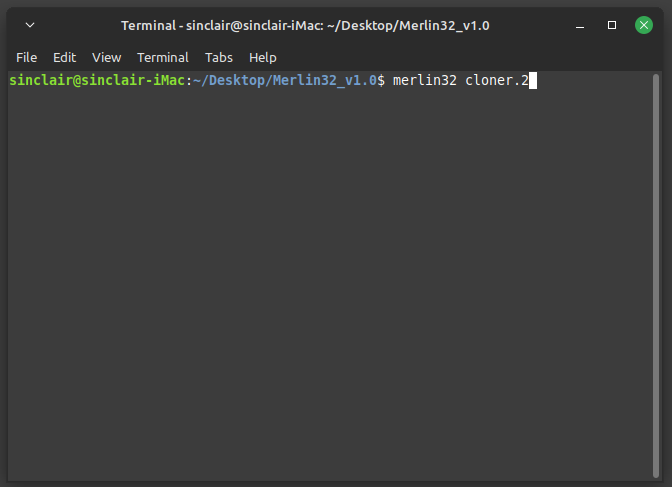
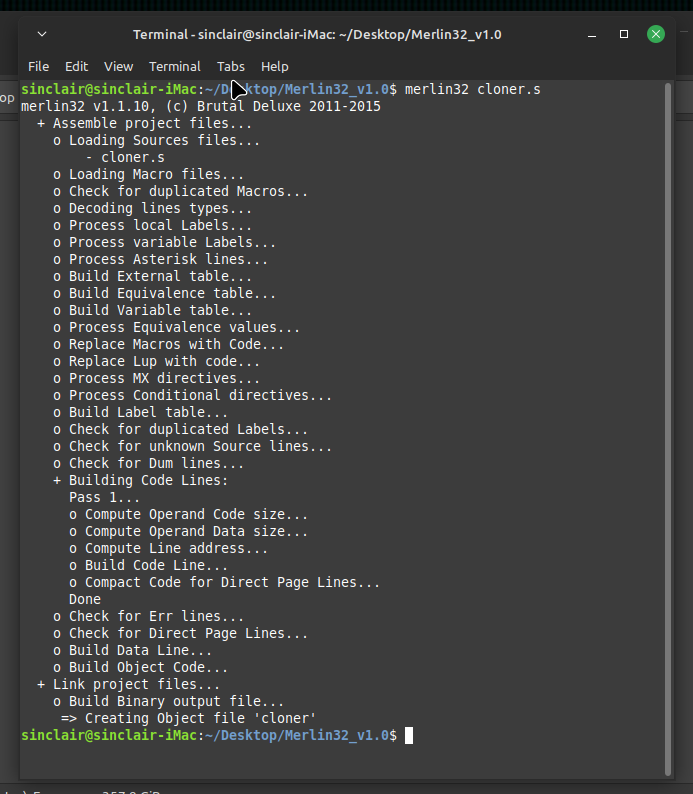
After it was done I got two files. A file that looks
blank called cloner and one for file information. The blank
file is the binary I needed so I transferred these to
Windows.

Now with the binary in my hands it was time to get this
onto a disk image... which was also hard. Turns out trying
to get the binary onto a disk image is a pain in the butt
too. My usual program I use to put files onto disk images
did not work as it couldn't read the ".dsk" file type so
once again I went to Mastodon for help. I was given a few
suggestions, the first one being Diskm8.
As usual I can't read instructions because I am an idiot
so I had no idea on how to use Diskm8 until after a few
minutes.
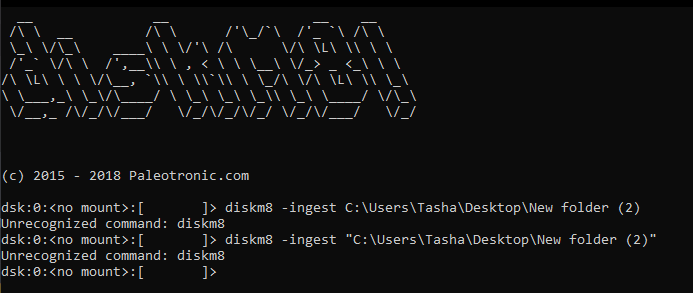
I had to mount the disk I wanted to use then copy the
files over using the CLI.

Now with the binary file on the disk using Diskm8, it
was time to try it out.
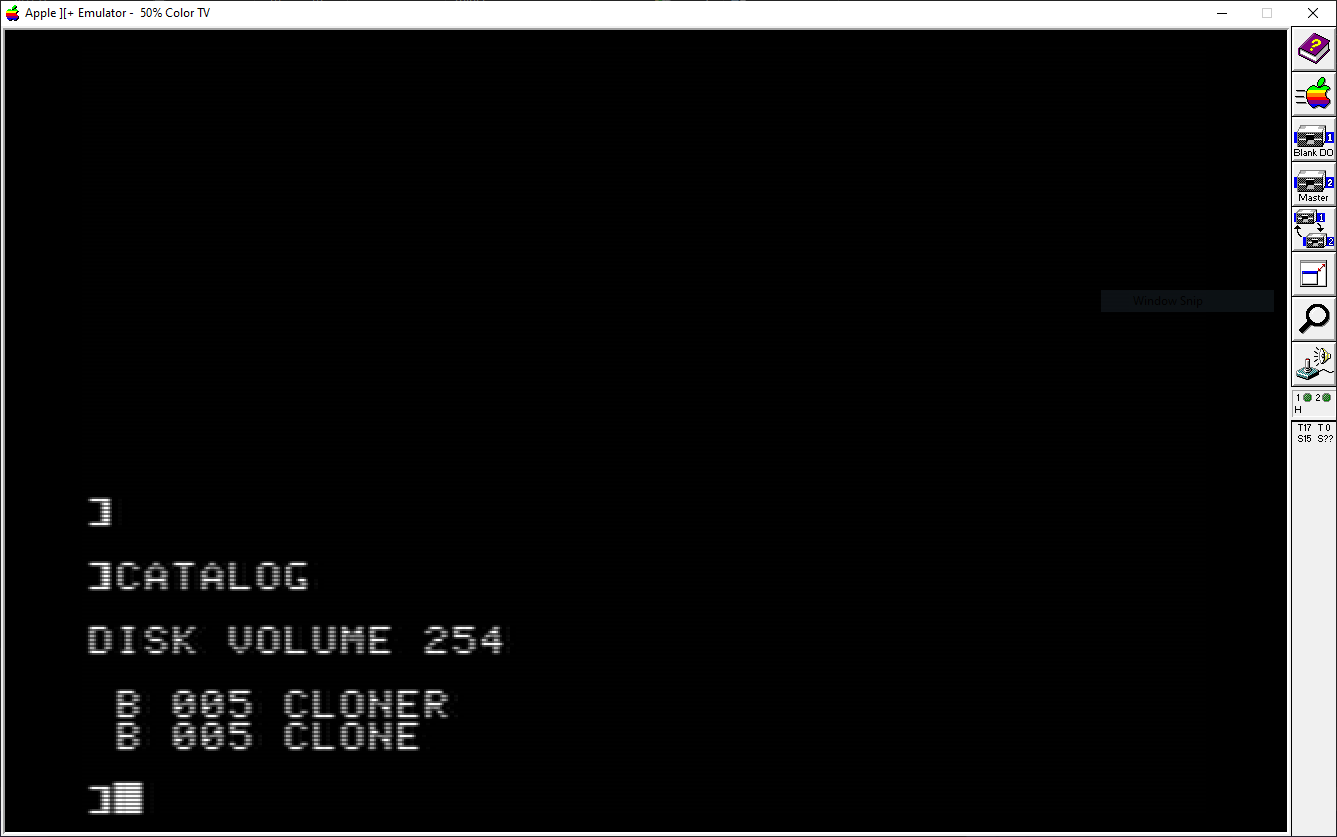
I loaded up AppleWin once again, booted the master disk
that came with the emulator and switched the master disk to
the disk that now had the Elk Cloner binary on it. I double
checked it had transferred using the catalog command and
yes it did. That extra file was from a previous attempt as
I had not cleared the disk, but this wasn't a big
deal.
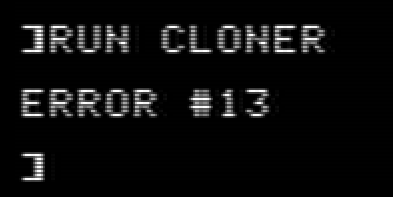
Trying to run it gave me error #13. I had no idea what
this meant nor do I still know what it means. I presumed
something had broken when transferring the binary using
Diskm8 so I tried another suggested program called
AppleCommander. This thing required Java so that was not
fun.
I decided to create a whole new floppy disk image with
the binary instead of using an existing blank floppy which
I had used prior. Thankfully AppleCommander has the option
to create DOS 3.3 disk images which is what I
needed.
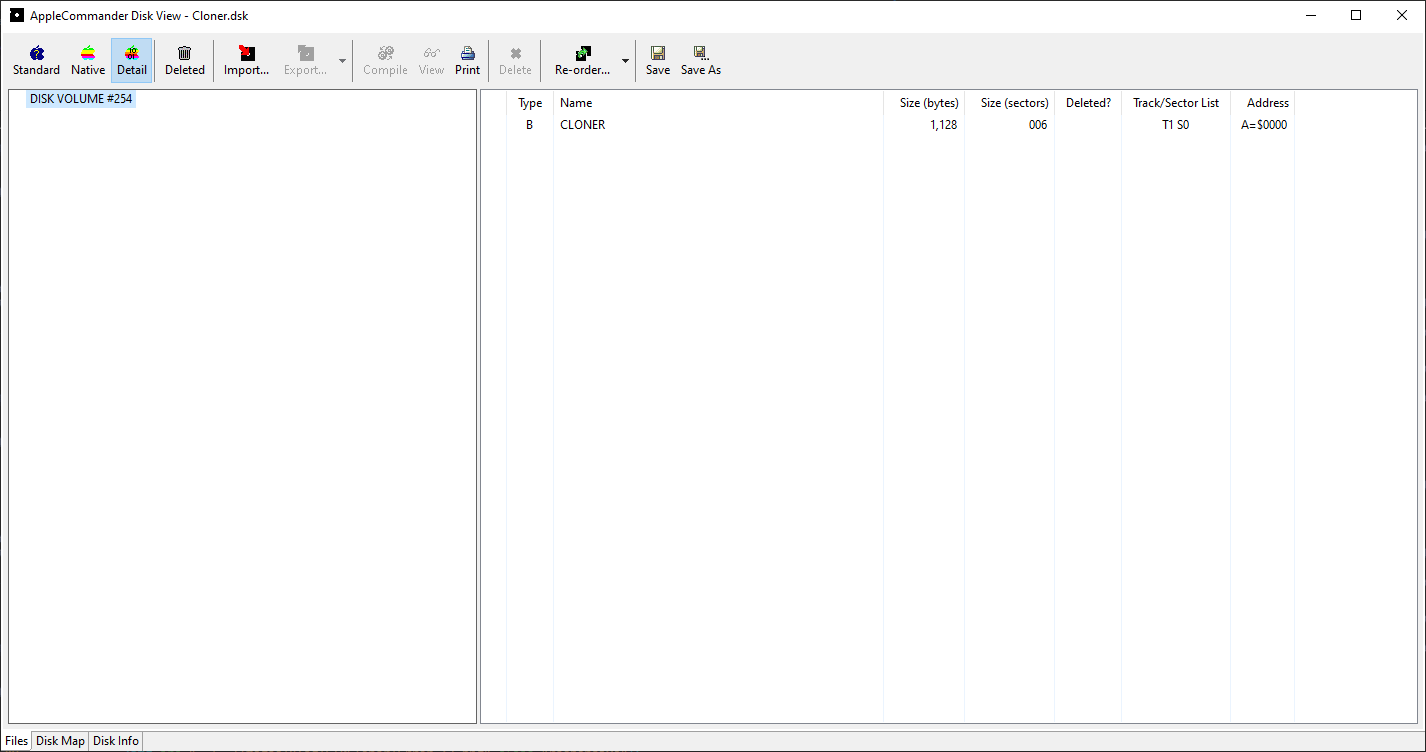
I saved that disk image with the cloner binary and went
back to AppleWin to try it out. Of course, I double checked
that I had gotten it onto the disk with the catalog command
and it was there.
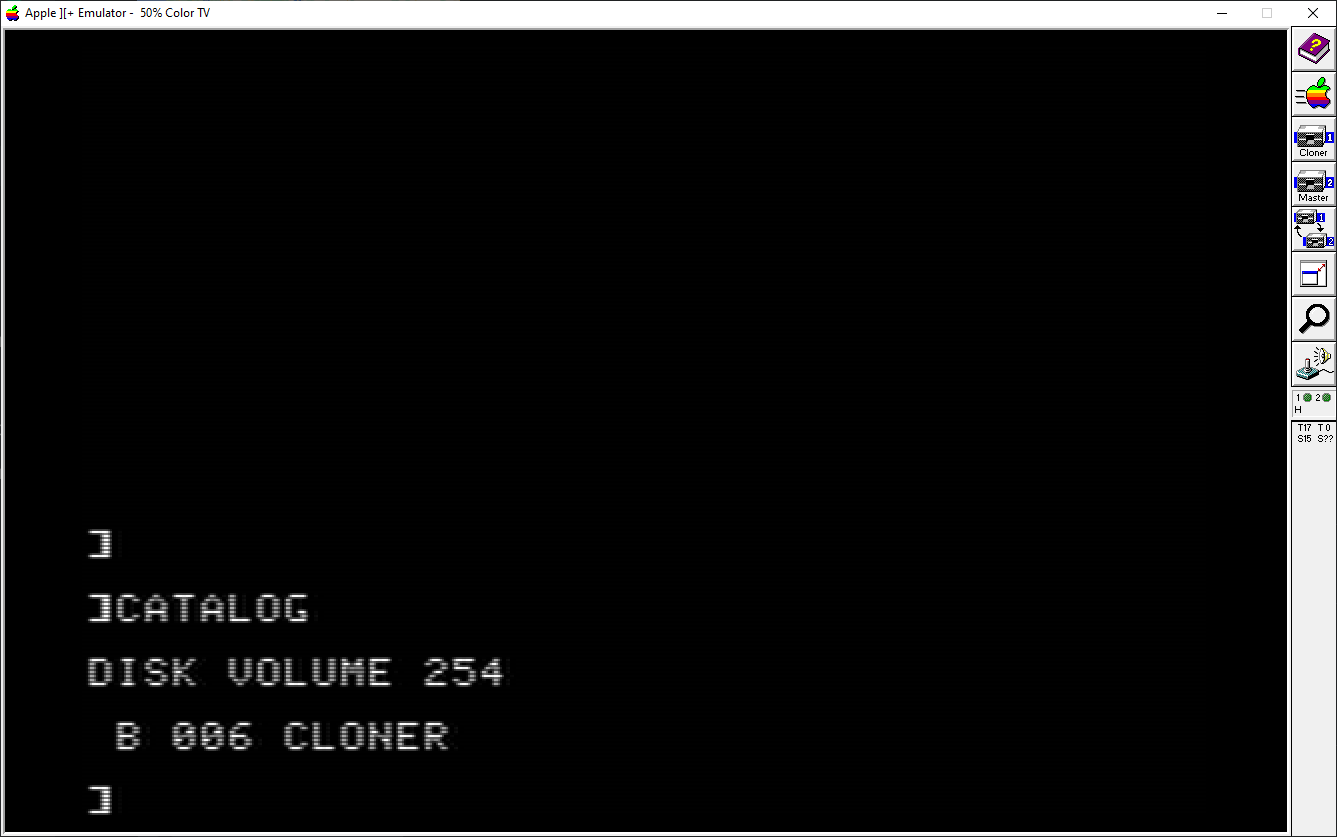
However running it still gave me error 13. Now what?
Turns out I had been running the binary the wrong way and
had to use "BRUN" instead of just "RUN".
I didn't even know BRUN was a thing so I tried it out...
and it crashed the machine.
Yep. It crashed the emulated Apple II by freezing it. I
couldn't type anything.
After all this effort now what was I to do? I guess all
I could do is wait for more help...
If you want to check out the compiled stuff, you can go
here.