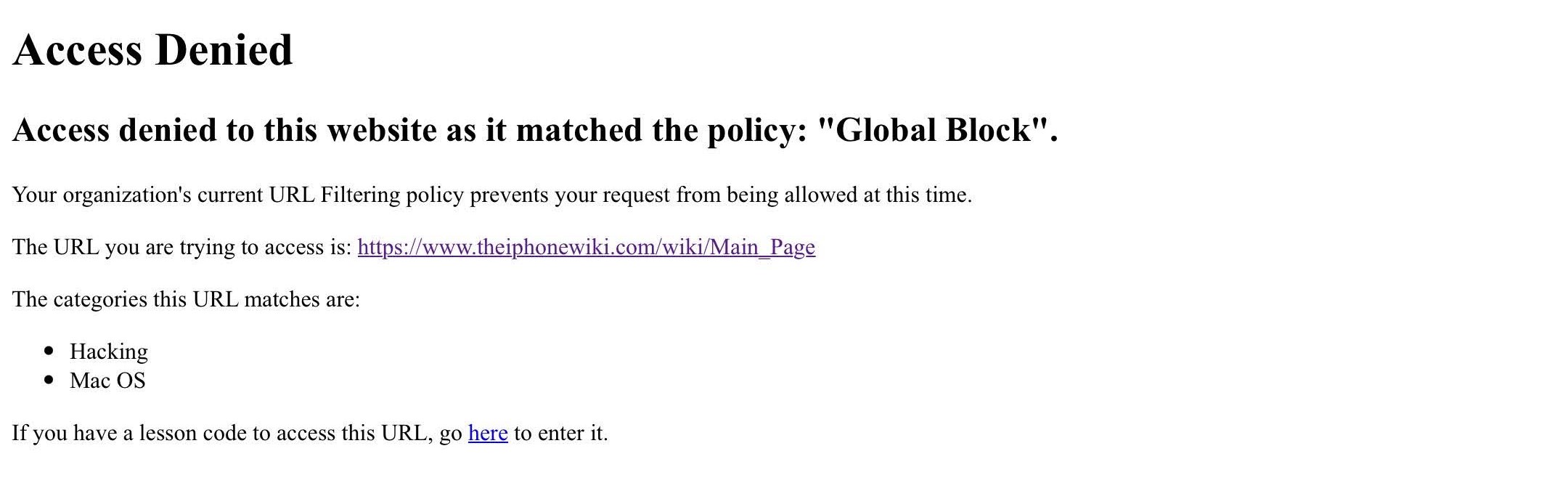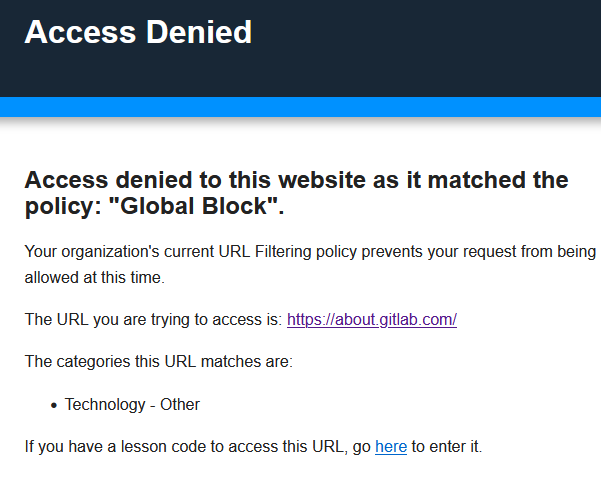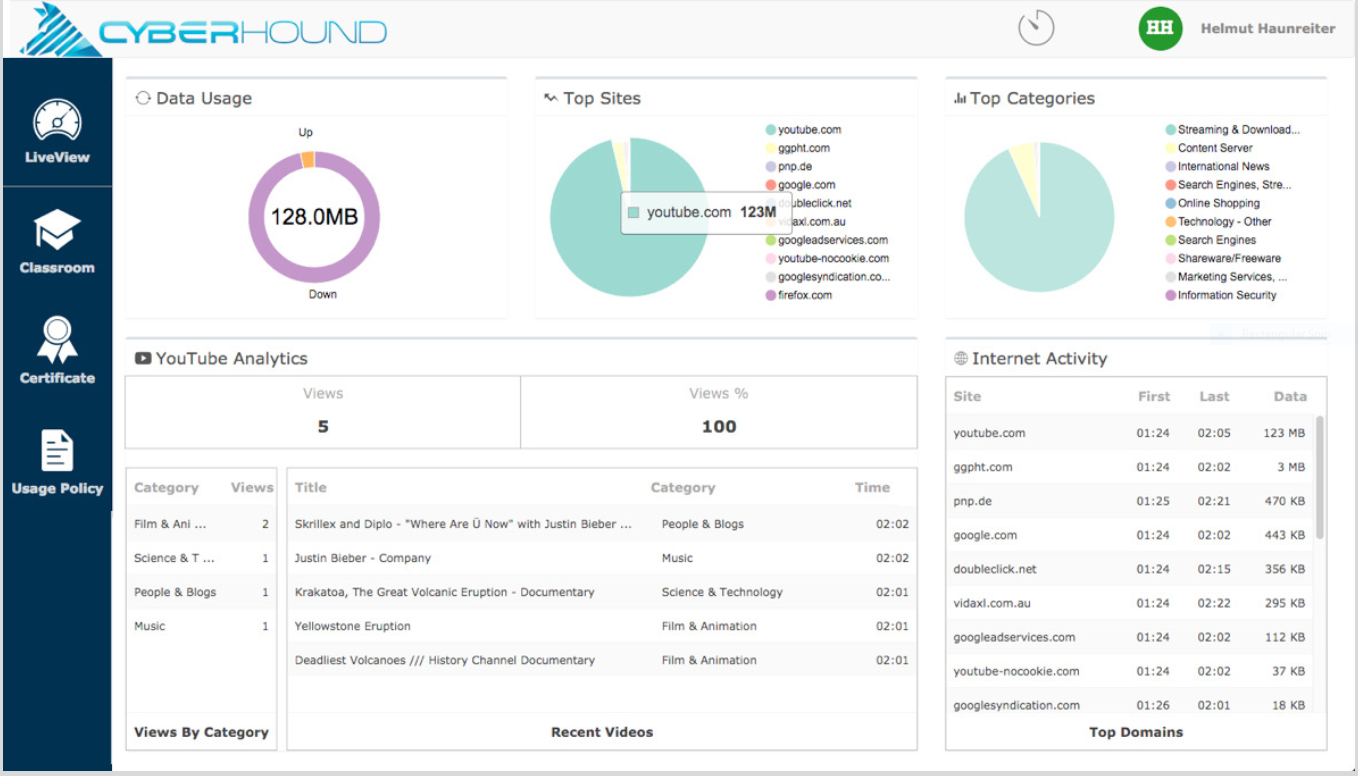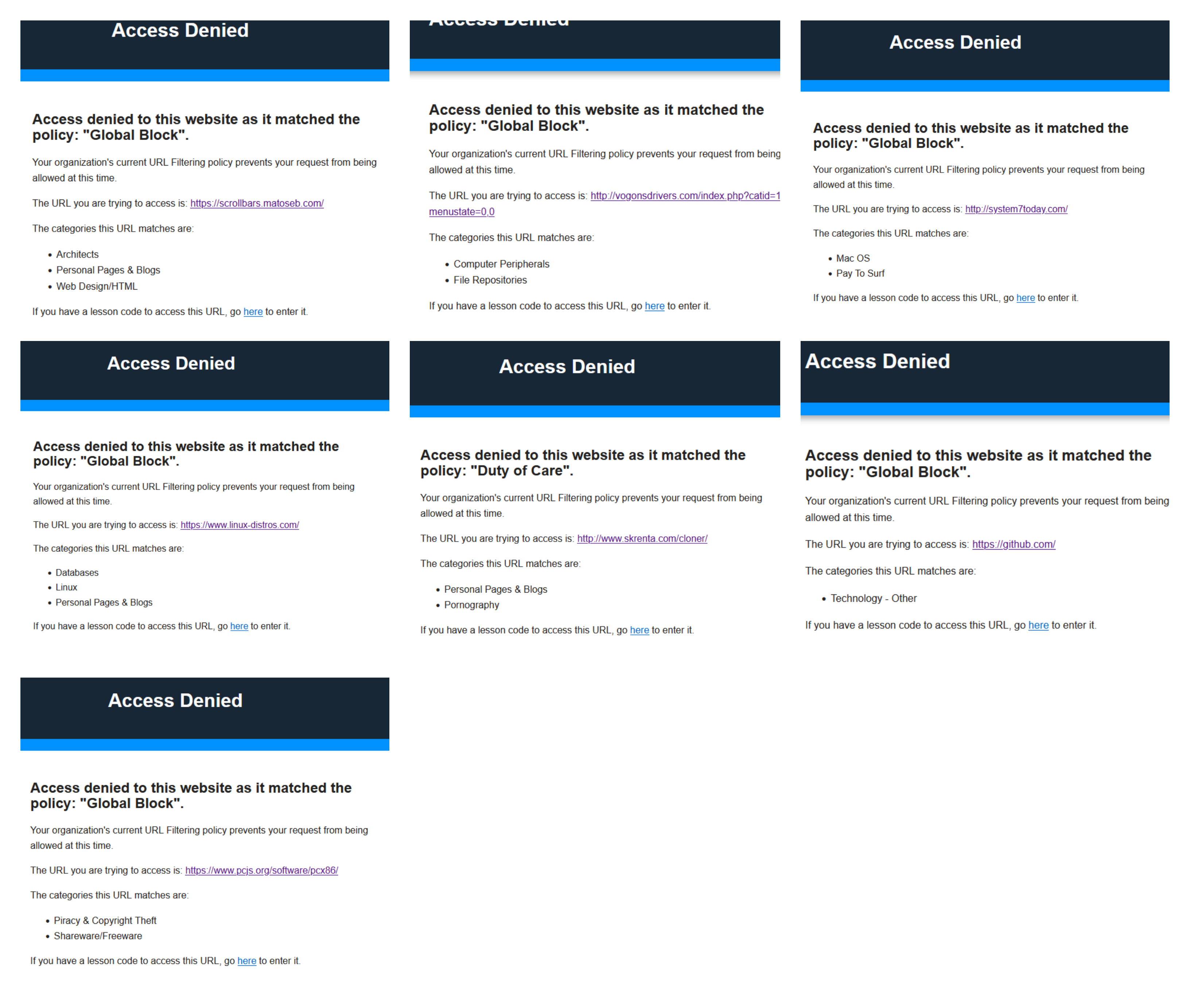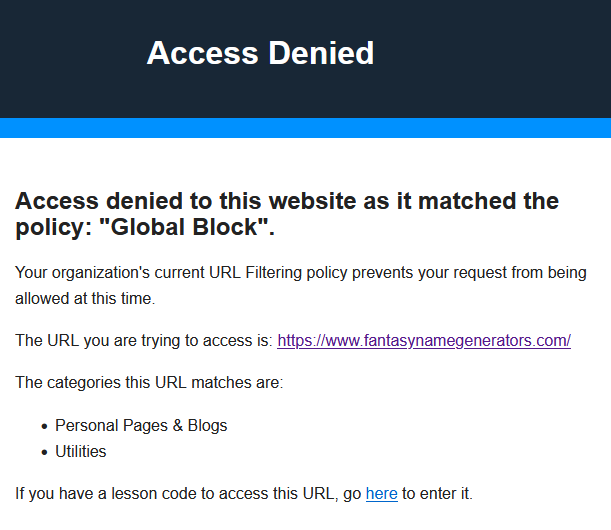Unlocking the Digital Frontier:
Navigating Blocked Sites and Embracing Digital Freedom
(Part 1?)
Imagine you're a high school student working on a
research essay. You've got a topic in mind, your teacher
has suggested some useful sites students can use, and you
are ready to start digging into the research so you open up
your search engine and type in your topic. You're expecting
to see a list of helpful websites pop up, but instead,
you're met with an unexpected obstacle when trying to
access them: a plethora of blocked websites.
What's going on?
It turns out that many of the websites that you might
find helpful for your research are blocked by your school.
But why are these sites blocked? And why does it feel like
a virtual gatekeeper is hindering you? The catch of this?
Not all of the blocked content is inherently harmful or
inappropriate. In fact, these blocked websites are victims
of filtering systems that rely on broad categorizations and
automated algorithms.
Let's get into the actual backstory, shall we?
The backstory of all this blocking
stuff
Around 2019 or 2020, the school introduced a new system
for blocking websites. The previous one was not so great.
It was something that could supposedly be easily bypassed
with tricks, but most students used their phones
anyway.
It was a morning at school before class when I noticed a
new screen pop up asking me to log into some portal on my
phone as I latched onto the school network with a VPN
running, but what was this portal for? I attempted several
times to get into it until it eventually worked with the
right username and password combination, but now it was
asking me to install a certificate.
With me being the dumb kid at the time I installed it
and well, everything ran fine with the usual sites being
blocked without a VPN.
Turns out my school had recently gotten something known
as "Cyberhound", but what is that? It's a platform that
offers advanced threat protection through firewalls,
category web filtering and virus & malware protection. On
the surface, it seemed like a step in the right direction
to ensure the safety and security of students' online
experiences. However, little did students know the impact
it would have in the later years. Since it was only just
implemented in the school so it took time for sites to be
reblocked again.
As time went on, students began to realize that the new
Cyberhound system was much more effective in blocking
websites compared to its predecessor. The days of easily
bypassing website restrictions with simple tricks were
over. The school's IT department had chosen a robust and
comprehensive platform. However, as time passed, some
students began to notice the drawbacks of the new system.
Certain legitimate websites and educational resources were
inadvertently blocked due to overzealous categorization or
misidentification by the filtering algorithms.
Yet no student seemed to confront the IT guys. That's
because they never really seemed to listen.
The issue?
The main issue here is with the IT team slowly getting
more "rogue" and blocking harmless sites.
Take this for example. The following screenshot is from
2022. As you can see, the iPhone Wiki is blocked for two
reasons: Hacking and Mac OS.
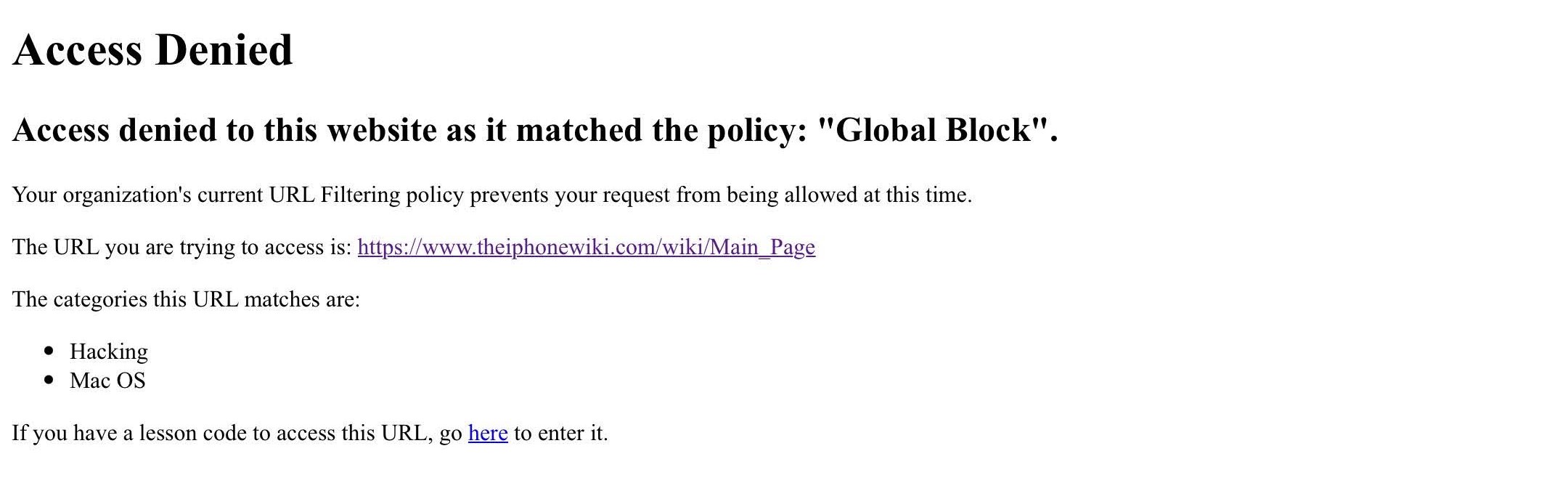
Hacking is understandable, but why is Mac OS blocked?
There is nothing inherently harmful or inappropriate about
Mac OS. It is not worthy of a category.
This is just one example of how filtering systems can be
overzealous and block websites that are not actually
harmful.
In this case, the iPhone Wiki can be a valuable resource
for students who are researching Apple products. It is a
shame that it is blocked simply because it contains
information about Mac OS and talks about jailbreaks like
people are going to jailbreak their devices that run newer
iPadOS versions that can't be jailbroken yet or at all.
Now this is something more recent:
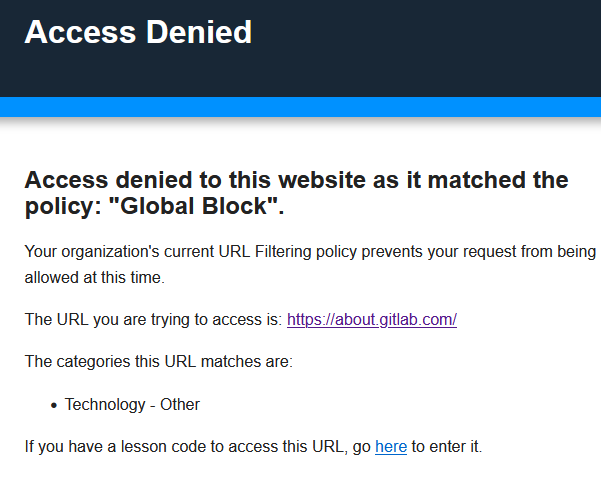
Let's think about this for a moment. Gitlab is a code
repository and collaborative software development site but
it is blocked. The average student wouldn't really use
Gitlab unless they were in an IT class and borrowing code,
but why is it blocked? And how is "Technology - other" a
reason under Cyberhound's "Category Web Filtering"? If the
IT department was concerned about students using Gitlab to
cheat, they should have considered the educational value of
the website. Gitlab is a valuable resource for students who
are learning to code as they can view examples of code
teachers haven't shown to the class.
The problem with blocked websites is that they're not
always blocked for the right reasons. Some legit ones are
blocked, but others are blocked because they contain
content that "falls" under the blacklist. Random sites are
blocked for no reason whatsoever but because kids seem to
have accessed them a lot.
But there is more...
Potentianl intrusive or unwarranted
interference?
"But Sinclair, other sites track you too and all! Why
are you complaining?"
Yeah, why am I complaining?
I'm complaining beecause they can track what sites
kids go to under as "Top Sites", see what categories
these sites go under as "TTop Categories", what youtube
videos you have accessed under as "Youtube Analytics"
and internet activity.
Below is the Cyberhound "LiveZone". There is where
students can see everything that I have mentioned
above.
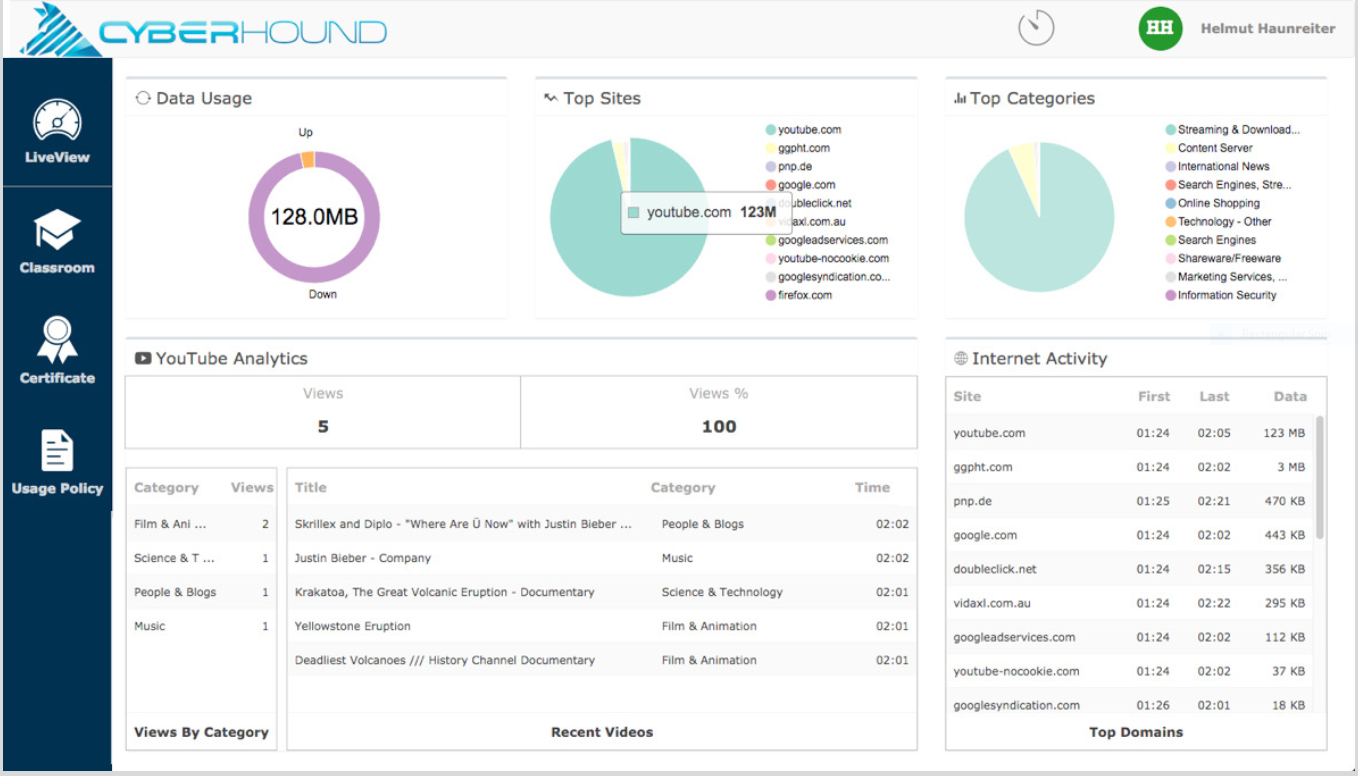
Now this is not exactly how mine looks as this was taken
from the "LiveZone Data Sheet" from the Cyberhound website.
As you can see, most stuff I mentioned is there.
Students may not put much thought into this but I have
when I put toegther what this really was. This is pretty
much what the IT guys can see kids doing on the network,
yet why let students access it? I do not think this will
make them change to be better humans.
The survey
Because of this I took to the internet and friends to
put toegther a survey which collected URLs of sites from
people.
It was a few days survey so it wasn't really long
however I got enough replies.
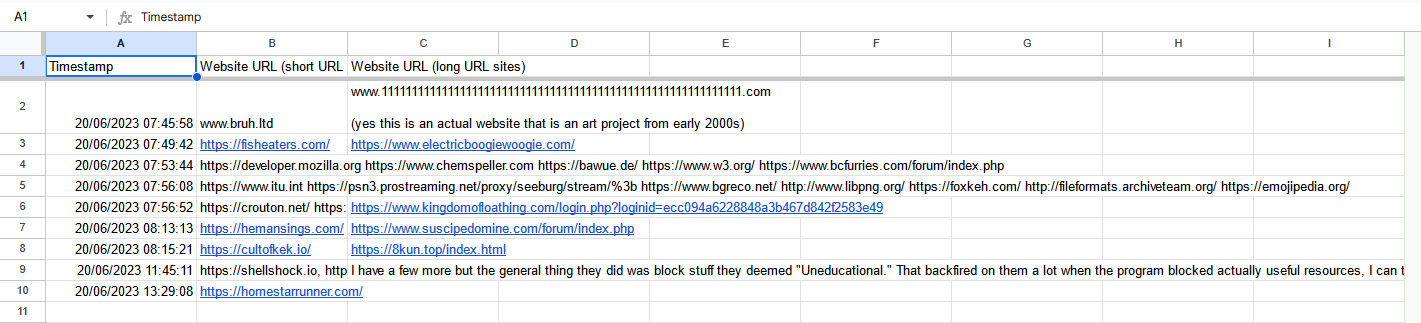
The bookmarks
Along with the survey I tested my bookmarks I had synced
on firefox at school to see which ones were blocked.
The results
When it comes to the results, it gets interesting. I
first tested the URLs from the survey and below are the
results of each URL with what it was marked for:
If the pastebin embed does not work, you can view it
here.
16 out of 29 URLs were blocked.
What about the bookmarks? Well...
- The bookmarks folder "Tech stuff" has 106 bookmarks.
The number of blocked ones was 38 for reasons such as
blogs, tech-related stuff and etc. Some dumb reasons are
computer peripherals:
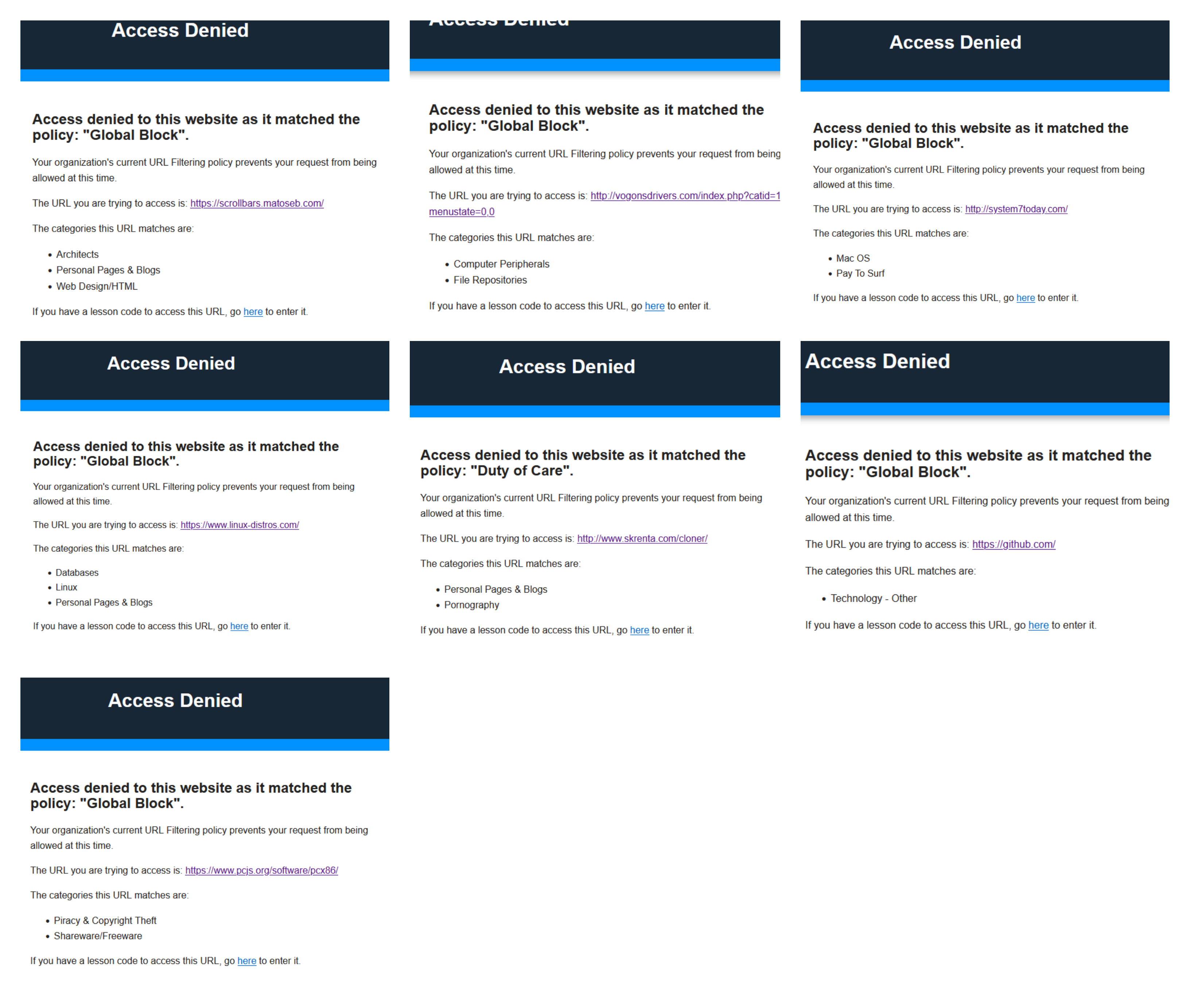
You may need to open it in a new tab to see the text
well but these were some snapshots I got while testing of
the tech stuff bookmarks folder.
- The bookmarks folder “tools and generators”. This has
16 bookmakers and 6 were blocked for reasons such as
technology and utilities.
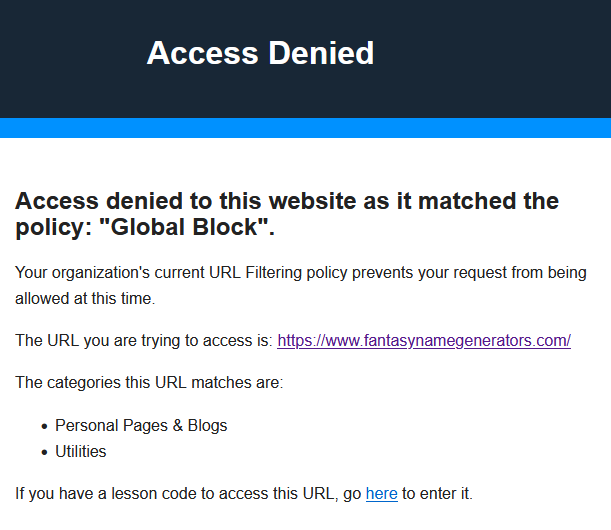
One site in this folder, that being
FantasyNameGenerators.com was blocked for "Utilities" as
you can see
- The bookmarks folder "OS-tan stuff". Only one of the
4 bookmarks are blocked for being a blog.
- The bookmarks folder "school stuff" which is the
stuff used for school had no links blocked.
- The bookmarks folder "worldbuilding" has 16 bookmarks
and 3 are blocked.
- The bookmarks folder "old web" has 6 bookmarks and 1
is blocked.
- The bookmarks folder "Bryce stuff" only has 1 is
blocked out of the 2.
- The bookmarks folder "social media" has 3 and all of
them are blocked.
Time to break down what the screenshotted
sites actually are? Let us do it.
The first website, https://scrollbars.matoseb.com/, is a
simple website that shows you the evolution of the
scrollbar. The website is blocked for three reasons:
"Architects", "Personal Pages & Blogs", and "Web
Design/HTML". The "Architects" category is probably a
mistake. The website is not about architecture, it's about
scrollbars. The "Personal Pages & Blogs" category is more
likely, as the website is a personal project of the GitHub
user, Sébastien Matos. The website is not specifically
about web design, and it is not clear why it would be
blocked for "Web Design/HTML".
Next on the list is
"http://vogonsdrivers.com/index.php?catid=1&menustate=0,0"
which is a section of the VOGONS website that has a
collection of drivers for vintage hardware submitted by
users of the VOGONS forums, but the site is blocked for
"Computer Peripherals" and "File Repositories". What could
be the reason for this being blocked? If its the fact
modern computers don't support the older hardware are
hosted here, then that's a dumb reason, let alone there are
plenty of other sites that host files so why this one?
Now, "http://system7today.com/". This is a site like
VOGONS but it is focused on Macintosh System 7. It is
blocked for "Mac OS" and "Pay To Surf". The categorisation
of "Mac OS" seemed paradoxical since the website
specifically focuses on a particular version of the
Macintosh operating system, rather than the broader
category as a whole. The classification of "Pay To Surf" is
puzzling. There's no evidence on the website to suggest
that it tries to install a program to be installed on
personal computers which facilitated the display of
advertiser banner ads while a member browsed the web. It
became clear that the website did not fall into this
category, and its blocking, for this reason, seems
unjustified.
https://www.linux-distros.com/ is a site that marks
itself as "The Linux Distribution Archive. Put the fun back
into old Linux.", yet it is blocked for "Databases",
"Linux" and "Personal Pages & Blogs". Now what sort of
reason is "Linux"? The site is blocked because it contains
links to download Linux distributions. If they believe
older Linux distros contain unauthorized software, you
should reconsider your IT job. The certificate doesn't even
support Linux and it is important to note that not all
older Linux distributions are unsafe. But why are
"Databases" and "Personal Pages & Blogs" a reason too?
There are no databases here!
Ths is my favoruite one. http://www.skrenta.com/cloner/
is made by the person who created Elk Cloner for the Apple
II although the site now redirects to a LinkedIn page about
the creator. And why is this my favourite? The site not
only gets marked as a "Personal Pages & Blogs" but also
"Pornography". Who knew LinkedIn contained porn? I
certainly didn't! Isn't LinkedIn is a well-known
professional networking platform and not associated with
explicit content? I'm as baffled as you are by the claim
that it contains pornography. The inclusion of
"Pornography" alongside a website that redirects to a
LinkedIn page about the creator of Elk Cloner is entirely
inconsistent and misleading.
Now GitHub being blocked is something I did not notice
until I went to check my site. The only reason it has is
"Technology - Other" so it's the same issue with Gitlab.
Not much to talk about here.
And lastly is https://www.pcjs.org/software/pcx86/,
which is the home of the original IBM PC emulator for
browsers. The first block reasoning is interesting as it is
"Piracy & Copyright Theft". The allows users to run old PC
software in their web browsers. This software is not
illegal, and it is not used to pirate or steal copyrighted
content. Perhaps someone who was not familiar with the
website thought that it was actually a piracy site. Or,
it's possible that the tag was added intentionally as a way
to censor the website. You may argue that it has copies of
operating systems that are not legally acquired but the
internet archive and some other places are unblocked and
have the same content.
In fact, it is actually a valuable resource for anyone
interested in the history of computing. The emulator allows
users to run old PC software, which can be helpful for
research or for simply experiencing the nostalgia of using
older computers.
As for https://www.fantasynamegenerators.com/,
"Utilities" seems rather vague and misleading for a reason.
While "Utilities" can contain a wide range of tools and
resources, it does not provide a clear justification for
blocking a fantasy name generator website. It's a site for
generating fantasy name ideas, not for cracking
passwords.
The solution?
Coming up with a solution is a hard one. Your first
thought would be "Use a VPN" but Cyberhound seems to thwart
them. Even when students resort to using Virtual Private
Networks (VPNs) as a workaround to access blocked content,
they often find themselves facing yet another hurdle.
Schools employ advanced techniques to detect and block VPN
usage.
Mullvad and ProtonVPN used to work until they stopped.
ProtonVPN would still try to connect but it would connect
to a jargon server and keep retrying.
This is either through them doing deep packet inspection
(DPI) which allows them to inspect the traffic that is
passing through their firewalls, IP blocking by blocking
the IP addresses of known VPN providers and DNS blocking by
blocking the DNS servers that are used by VPN
providers.
For what I recommend...:
1 - Mobile Data: Although my least preferred one, it is
at the top since it is what most students use. You will be
using your own data plan and this means that you will need
to be careful about how much data you use let alone if you
run out then you are screwed.
2 - The Wayback Machine extension: If you are at home
you can try to see if your web browser has the Wayback
Machine extension you can install. The Wayback Machine
extension is a great way to access websites that are
blocked by your school. This is because the Wayback Machine
archives websites, so you can view a saved version of a
website that is blocked. However, it is important to note
that you will not be able to sign in to websites that are
blocked, it can still be useful for viewing static
information.
3 - Teamviewer on top of Psiphon: This is last for a
reason as it is not very efficient. Teamviewer on top of
Psiphon is a more complicated method to bypass school
firewalls. This is because you need to have a PC at home
that you can remotely access. You also need to use a VPN
that is not blocked by your school. However, if you are
able to do this, it can be a very effective way to bypass
school firewalls. By connecting to your home PC remotely,
you can essentially browse the internet through your home
network, thus bypassing the school's restrictions. However,
this method may have limitations, such as the need for a
stable internet connection.